|
Sea Cloud’s scoreboards are manufactured by Nevco Scoreboard Company and utilize MPCHA-BA wireless remote control consoles. The controls operate on four AA alkaline batteries, which typically last for 30+ hours.
Turning on the Control
The scoreboard must be on before turning the control on. To do this, flip the electrical switch that is permanently mounted at the Scorer’s Box to the “On” position.
Next, slide the On/Off switch at the top of the control to the “On” position.  When you turn the control on, the green LED will blink one or more short blinks, then stay on for up to forty seconds. The control requires this time to establish the wireless link to the scoreboard. Once the system is linked, the green LED will blink on for a very short time about once per second and any time a key is pressed. When you turn the control on, the green LED will blink one or more short blinks, then stay on for up to forty seconds. The control requires this time to establish the wireless link to the scoreboard. Once the system is linked, the green LED will blink on for a very short time about once per second and any time a key is pressed.
When the control is in search mode, it uses the most battery power. If the control cannot establish a link with the scoreboard within about 40 seconds, the control will go into a very low-power mode; the green LED will stop flashing and the control operation will cease. This prevents premature discharge of the batteries. Some battery power is still being used so it is best to turn the control off when not is use. To recover from this mode, cycle the power to the control off and then back on.
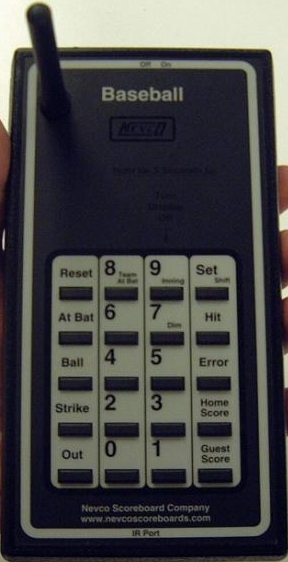 Score Entries Score Entries
Adding to Score
- Press HOME SCORE
- Press 2
- The scoreboard display 2 plus the previous score HOME SCORE
- It can add any number for you from 1 to 9
Correcting Score
- Press SET then HOME SCORE. Now enter any number
- GUEST SCORE works the same way
Adding to At Bat, Balls, Strikes and Outs
- Press the function and enter the number to be added
- To correct, press SET and the function desired, then enter any number
Reset
- Pressing RESET resets Balls and Strikes on the scoreboard
- Reset occurs automatically when you add the third out
Inning
- Press SET/SHIFT then INNING and any number
Making the Scoreboard Display Brighter
The scoreboard numerals start in dim mode when the scoreboard is turned on. You can toggle between dim and bright by pressing the SET/SHIFT key and then the DIM key.
Turning the Scoreboard Display Off
To turn the control off, slide the control On/Off switch to the “Off” position.
To turn the scoreboard off, flip the permanent scoreboard electrical switch to the “Off” position.
|